how to send an exe or any such file using GMAIL
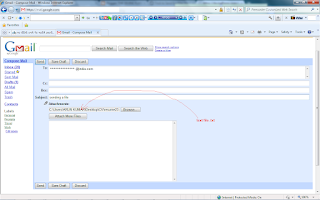
Gmail automatically blocks these exe files and if you able to send exe files some how Gmail will bounces it back to original sender automatically. And reminding you Gmail will allow us to send and receive messages up to 25 MB only including attachments.There will be need for any user to send an important program file which can’t be downloaded by his friend normally through internet. --------- Open Windows Explorer, from Tools menu>Folder Options>View, under Advanced settings, uncheck “Hide extensions for known file types” and click Apply, OK to save changes. Now you will be able to observe all files with extensions like program.exe. Now replace exe with txt extension so the program file becomes program.txt, click yes to Rename warning showing “changing file name extension makes file unusable”. Though we changed the executable file to text format, you can observe the size of text file remains same as that of original exe file. Now send the text file attach...